Get your Chatbot to Speak more than 50 Languages with Amazon Translate
One of the great strengths of chatbots is their ability to adapt to each and every user. Chatbots can remember user details, fetch information from third-party API, or ask questions to the user. Being able to speak and understand the user's language is surely on the top of the list when it comes to adapting the conversation to the user.
In this article, we will see how to use translation to get a chatbot to understand the user and have a conversation in their language. We're going to use the APIs from Amazon Translate with a CSML Studio App.
Note that Amazon Translate is not free (you will need to provide your own API keys, retrieved from your own AWS account) but it is extremely accurate. There is an alternative app that you could use for free, Frengly. Although it is free, it is also not even close to Amazon Translate in terms of accuracy. Good news, both apps work the same way.
Step1: Create a chatbot in one single language
Let's create a food recipe chatbot in English. We'll get the recipes from an open API: RecipePuppy. The chatbot is going to ask what sort of dish and what ingredient the user wants in the recipe, and then get the matching dish from the API. Easyyyyyyyyyyy.
start:
say "Hi, I am the chatbot that find awesome recipes for you!"
goto dishType
dishType:
say "What type of dish are you looking for?"
hold
remember dType = event
goto dishIngredient
dishIngredient:
say "What ingredient would you like in the recipe?"
hold
remember dIngredient = event
say "Ok! Let me find the right recipes for you!"
goto results
results:
do response = HTTP("http://www.recipepuppy.com/api/?i={{dIngredient}}&q={{dType}}").get().send()
do recipes = response.results
do cards = []
foreach (recipe, i) in recipes {
do cards.push(Card(
title=recipe.title,
subtitle=recipe.ingredients,
image_url=recipe.thumbnail,
buttons=[]))
}
say Carousel(
cards = cards)
goto endStep2: Install the Amazon Translate App
Now that we have our chatbot, let's get started with translation. Installing the Amazon Translate App is the way to go. Head over to the Functions menu, find the Amazon Translate App in the list and install it. Enter your AWS credentials to finish the installation. The same process can be done for Frengly.
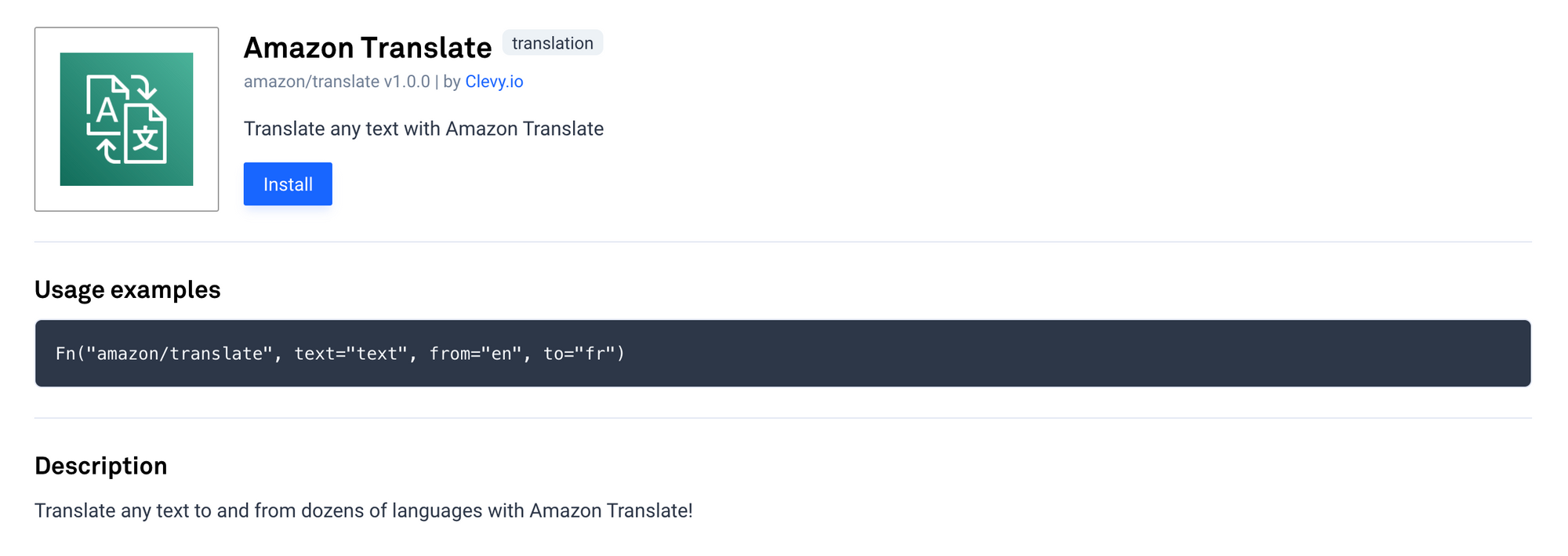
Done!
Step3: Set the user's language
When a user first talks to the chatbot, we want to ask this user what's their language in order to switch from English to this language. Let's add this bit of logic.
First, we check if the user language is already known by the chatbot (even if it's English!), and if it isn't we want the bot to go to the step pickLanguage before saying anything else. This way we can set the user language in memory for further use.
start:
if (!language) goto pickLanguage
say "Hi, I am the chatbot that find awesome recipes for you!"
goto dishType
pickLanguage:
do availableLang = ["fr", "en", "de", "es", "pt", "it", "jp", "cn", "ru"]
say Question("What language should we speak?",
button_type="quick_reply",
buttons=availableLang)
hold
if (!availableLang.find(event)) {
say "You should click on one of the buttons 🙃"
goto pickLanguage
}
remember language = event
say "Ok! Let's spreak {{language}}"
goto startStep4: Translate the content
Now that we've installed the App and know the user language, we need to dynamically translate everything that the chatbot and user say. This way the chatbot will be able to understand when the user asks an "Omelette du fromage" 🤣.
Let's create a CSML function to wrap the translating logic.
fn translate(from, to, text):
if (from == to) return text
do t = Fn("amazon/translate", from=from, to=to, text=text)
return t.translations[0].text
// Let's check how transltion work in the `dishType` step for instance
dishType:
// Translating to the user language
say translate("en", language, "What type of dish are you looking for (tart, stew, ...)?")
hold
// Translating user input to english before placing the value in a variable
remember dType = translate(language, "en", event)
goto dishIngredient
Click on the chatbot at the bottom right of the screen to see the result!
Here is the chatbot source code: https://github.com/CSML-by-Clevy/recipe-finder
Going further
Here are a few ideas to improve this chatbot:
- Show several recipes with the
Carousel()component - Give the opportunity to the user to change their language to another one
- Plug some NLP so the user can pick the language using actual words
- Allow the user to provide more than one ingredient
- Check if the dish types and ingredients exist
Well, I guess there are many ways to improve the chatbot but at least we've got a great base!


