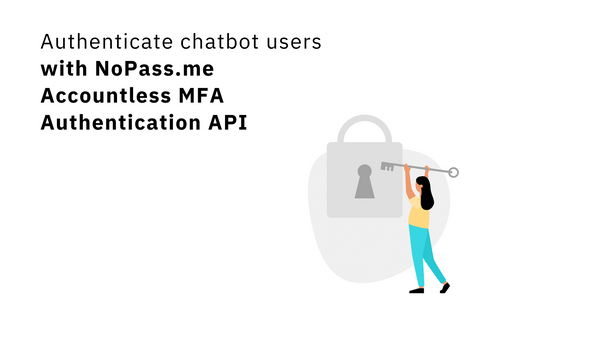CSML Template Highlight: Create an E-Commerce Chatbot With CSML
CSML Studio recently added a chatbot templates library to help you get started with your next project. In this series of posts, we will highlight and analyze some of the best chatbot templates!
In this article, we will cover the specific case of the E-Commerce starter template, which you can easily try here with full access to its source code:

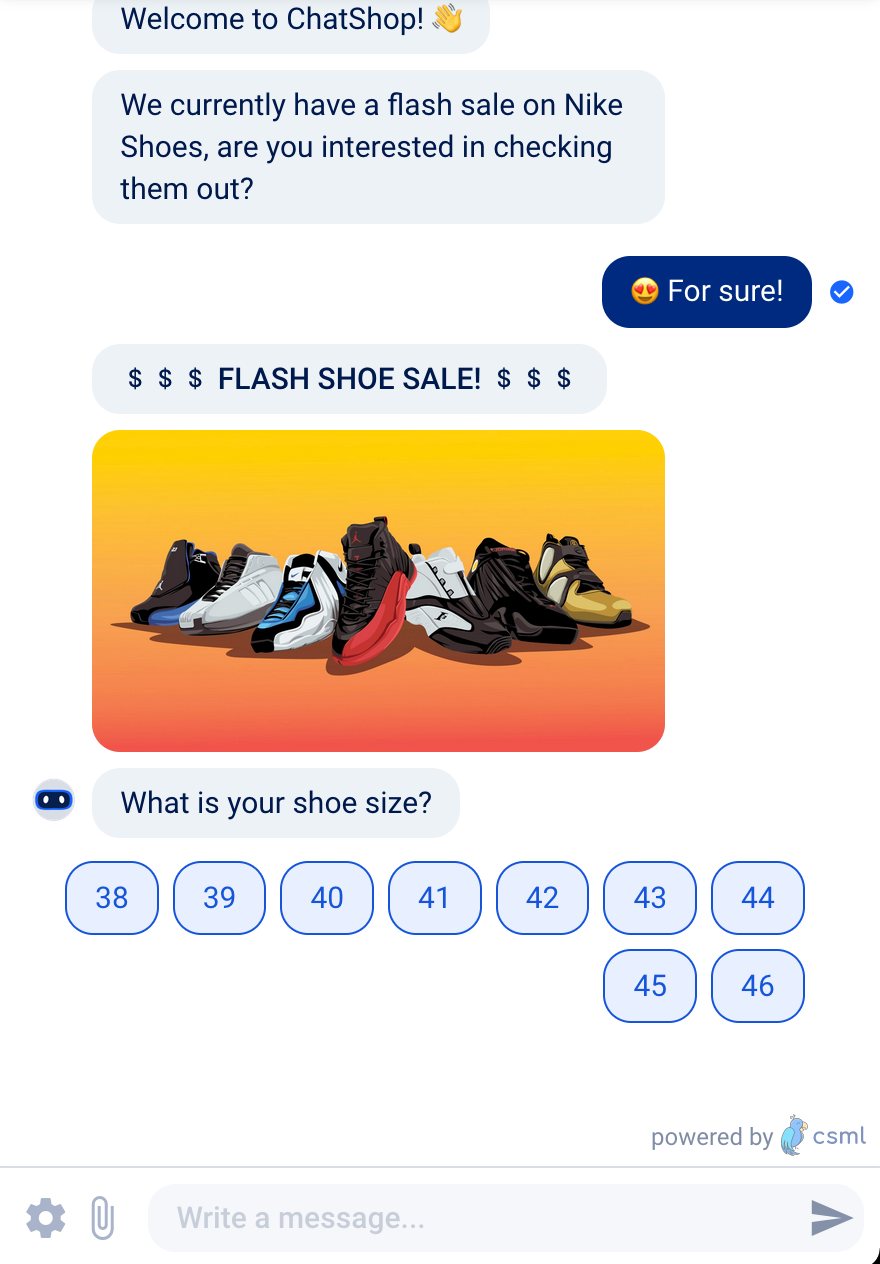
Main Features
The E-Commerce CSML Template helps you quickly set up a fully conversationalized store. It helps your visitors navigate through your articles by configuring their order, pick an article through a nice Carousel component, choose a quantity, then it will automatically calculate the full order amount (number of articles x price) and continue through checkout with a Stripe payment component.
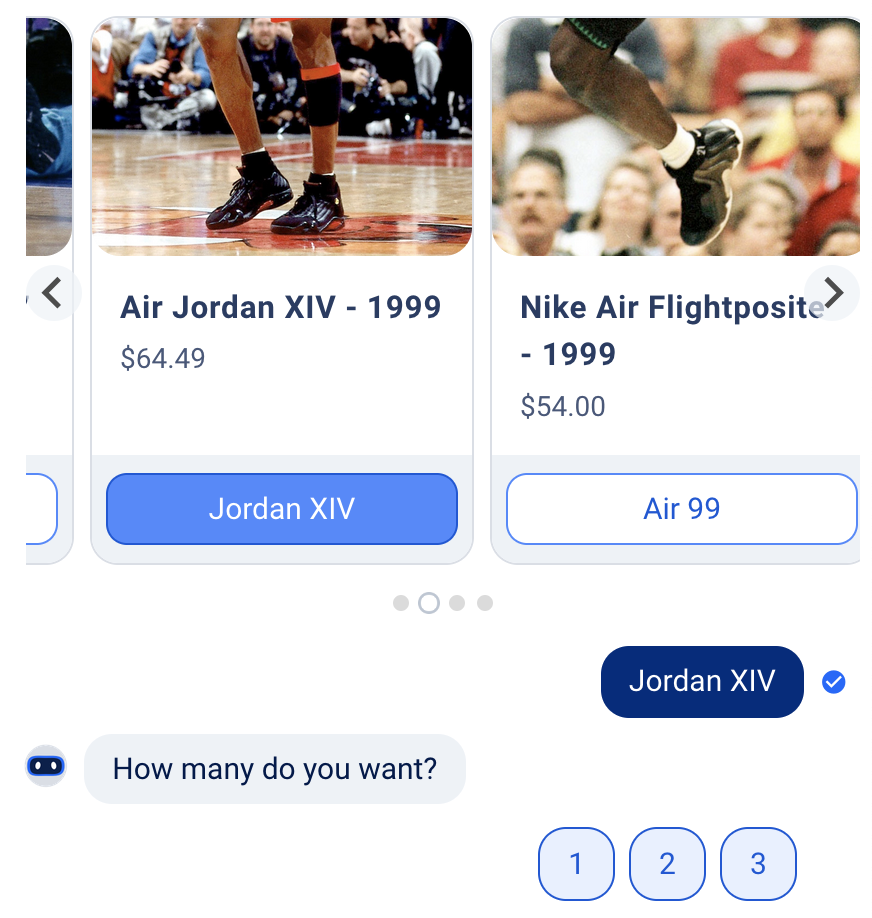
Adapting the E-Commerce Template to Your Chatbot Scenario
If you are interested in using the E-Commerce Template for your online store, chances are that you already have your own items to sell. The easiest way to add your items to the CSML E-Commerce Template after you install it is by simply adding them manually, but it may be hard to maintain if you have lots of items or categories, or need to update them often.
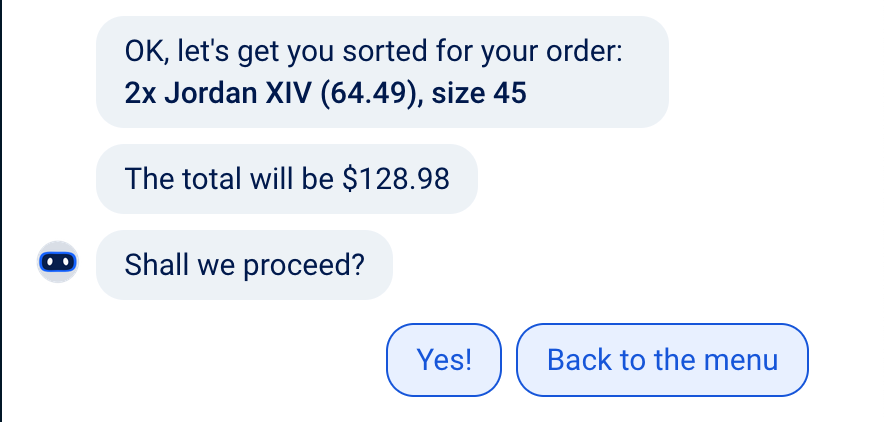
If you already have a store backend (for example, with WooCommerce or Shopify or other E-Commerce solutions), chances are that you can use their APIs to retrieve the items dynamically! In that case you can use either a CSML App from the CSML Integrations directory if there is one for your preferred service, or create your own by adding a custom integration in CSML Studio. Alternatively, you can also directly call any API with the HTTP client that's readily available in CSML.
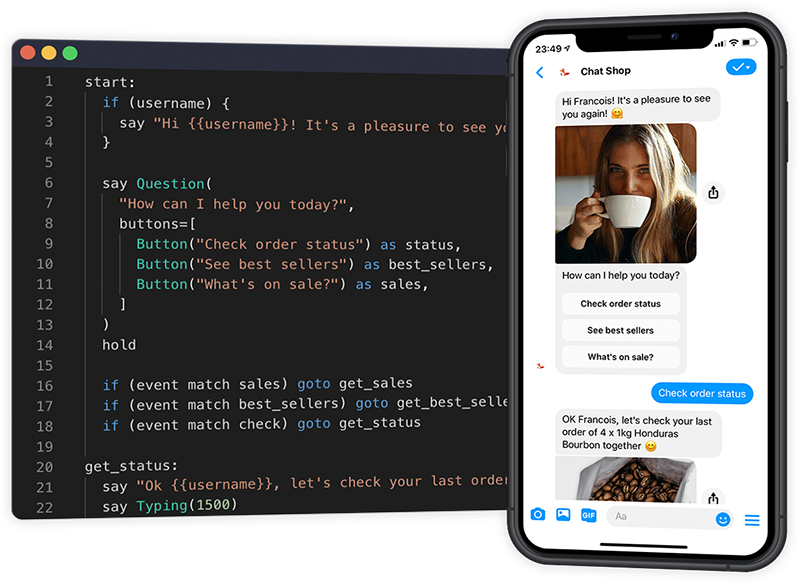

To let users pay directly in your chatbot, you will also need to setup the Stripe integration (in the processOrder flow). In some countries however, cash-on-delivery is the norm and credit cards are not always popular, so you may skip this step entirely if you are in this situation!
If you have any question about this Template, feel free to visit our Slack Community and ask around. Surely one of the CSML experts in the #Support channel will be able to help!